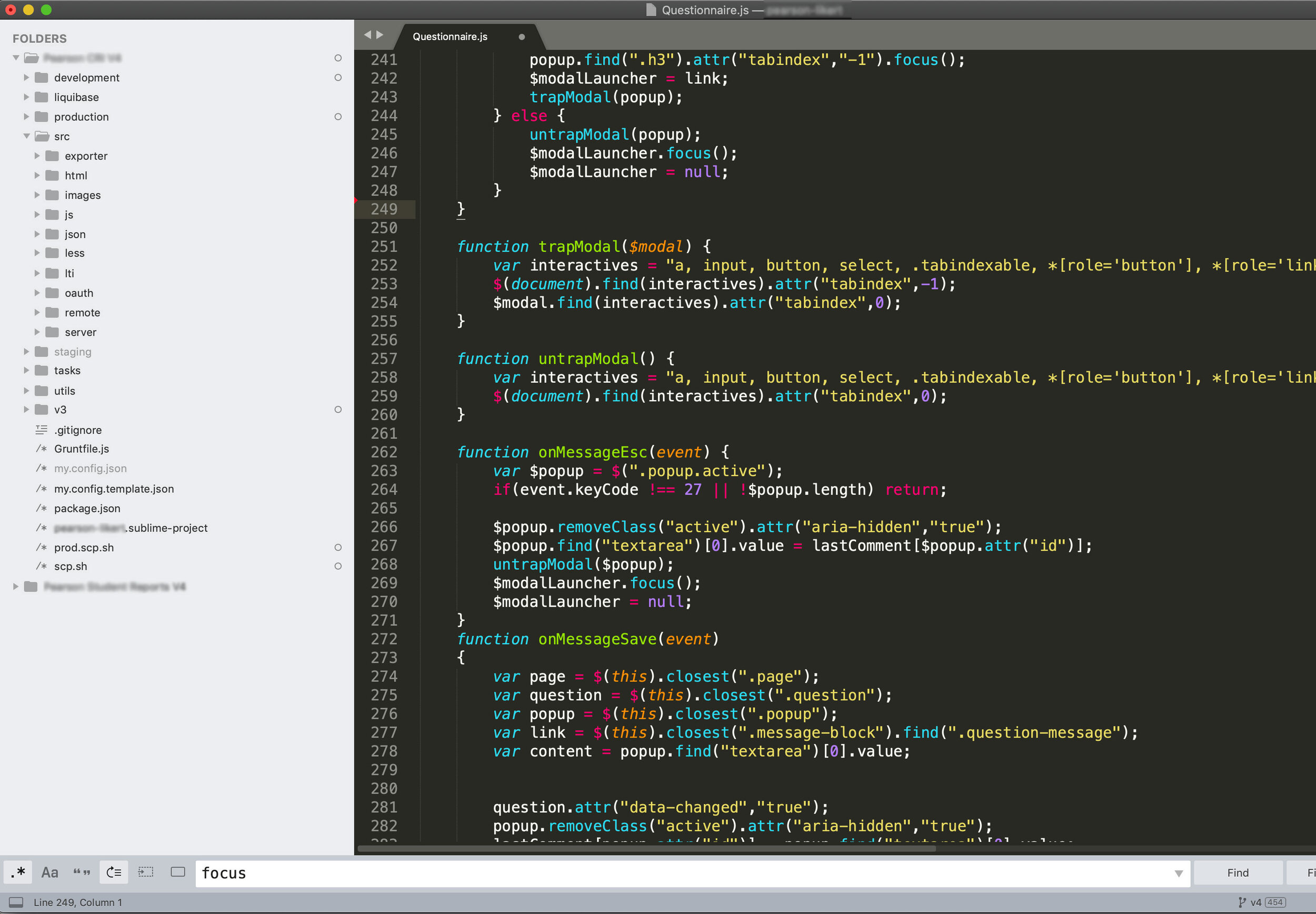
Accessibility
Over the past three to four years, there has been a strong push in the public and private sectors to ensure that all users, regardless of physical disability, can have comparable and meaningful access to digital content. While this has been the law for federal technology distributions since 1998, providing scaffolded access to educational materials has always been at the heart of sound pedagogy. In addition to seven years working with special education students in the MA public schools, I have more than a decade of experience collaborating with accessibility consultants to engineer products that are both Section 508 and WCAG 2.0 compliant.
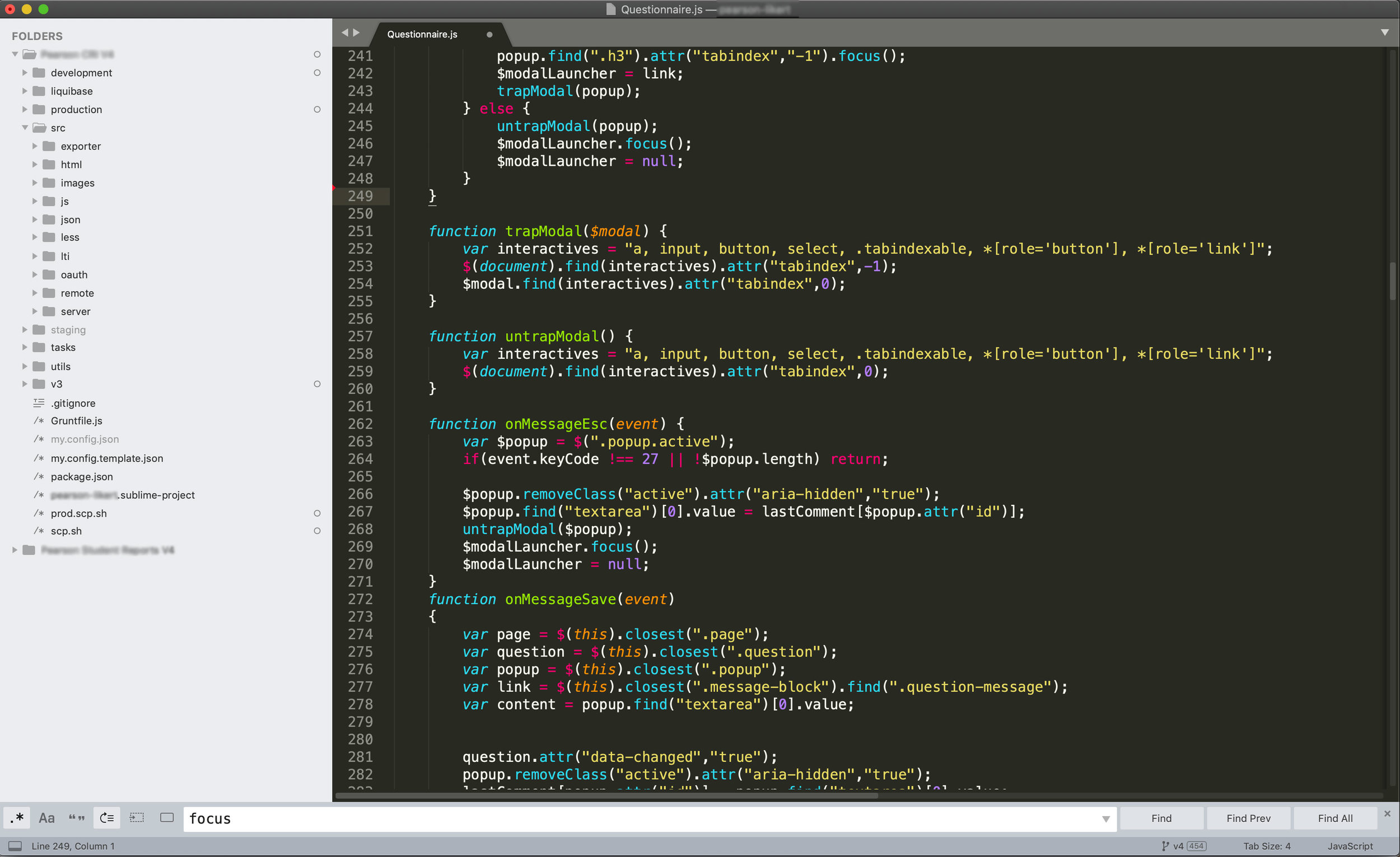
Pictured Above: Survey and Reporting Web Application for International Universities
As with most technologies delivered to large institutions, accessibility is critical here. This application is a multi-part suite of tools that includes research validated surveys and data analytics to help educators and administrators assess and support student readiness for college. Distributed internationally through a major publisher, the accessibility standards implemented here are rigorously QA’d and maintained with each versioned release. We generally test our digital content using the two most recent versions of JAWS, NVDA and the MacOSX VoiceOver screen readers. We also use available tools to evaluate color contrast and basic html requirements like form labels & alt text. Most importantly, we work with human accessibility consultants who can review the experience and confirm that the semantics of the accessibility implementation make sense to an unsighted or otherwise impaired user.
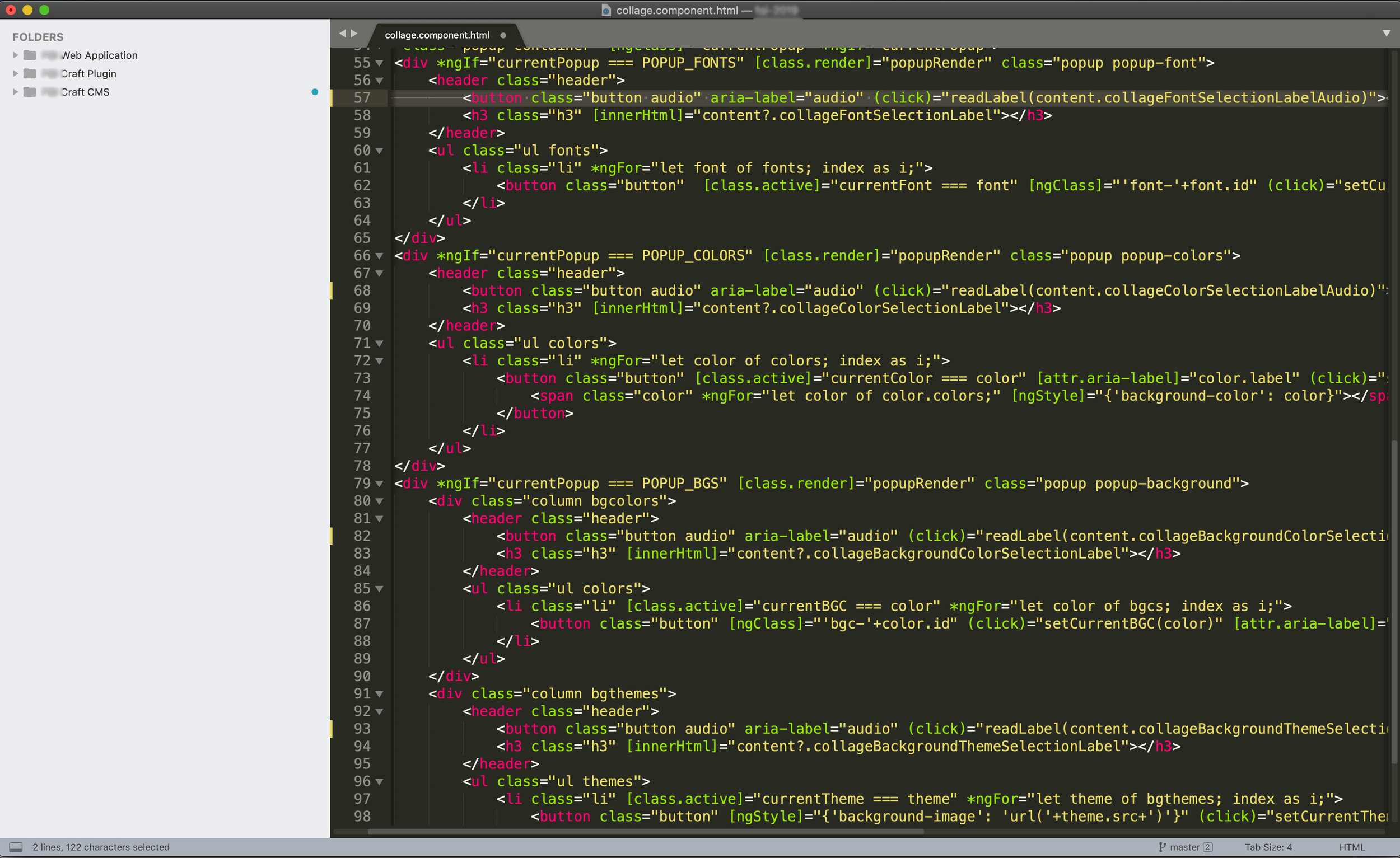
Pictured Above: Accessibility isn't Just for the Visually Impaired
In this project, we’re developing a virtual career exploration for a network of schools that serves children with a variety of physical and cognitive impairments. When coding this activity, we had to consider not just the primary issues that these kids experience (e.g., blindness, fine motor skill difficulties etc.,) but also trickier issues like variation in literacy level and attention difficulties. In a computer lab or other shared classroom context, students can be sensitive to being singled out by the jarring, robotic voice of a screenreader or other modifications made for their benefit. By applying principles from Universal Design for Learning (UDL), we integrated modifications into the game interface itself. For example, we wired all text items to launch audio clips that read on-screen information in character voices associated with the larger story. I served for three years as a teaching fellow for David Rose’s UDL course at Harvard and, whenever possible, try to incorporate these ideas into our work in the field.